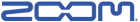FAQs |
| Question |
| A WAV file recorded with 24-bit/96 kHz sampling cannot be played on my computer. |
| Answer |
| Depending on the media player or DAW software version, WAV files with high resolution and high sampling rates such as 24-bit/96 kHz may not play properly. Check which formats are supported by the software that you are using. |
| |
| Question |
| A wide variety of piezoelectric and magnetic pickups are available for electroacoustic guitars. Are there any recommendations for particular pickups that should or should not be used? |
| Answer |
| The A2 has a pickup select feature that helps to achieve optimum matching of the pickup to the unit. This allows a wide variety of pickups (*) to be used. For details on the pickup select feature, see page 29 of the Operation Manual.
* When using an external piezoelectric pickup, a separate preamplifier will be required to obtain a suitable output level for use with the A2. |
| |
| Question |
| After converting audio data into WAV/AIFF file by using "Card Manager", there is no reverb sound and EQ setting.. |
| Answer |
| "Card Manager" converts V-take data before signal processing by Send / Return effect and Track EQ. Please record audio data including Send / Return effect and Track EQ to any V-take, using "Bounce" function and convert it into WAV/AIFF file. |
| |
| Question |
| Can effects be switched on and off individually for each module with the foot pedals? |
| Answer |
| The G9.2tt has a function that allows assigning effect modules to the foot pedals for individual on/off switching. This capability is called "manual mode" and it works in a similar fashion as turning a compact effect on and off. For details, see the section " manual mode" on page 19 - 20 of the operation manual. |
| |
| Question |
| Can effects be switched on and off individually for each module with the foot pedals? |
| Answer |
| The G9.2tt has a function that allows assigning effect modules to the foot pedals for individual on/off switching. This capability is called "manual mode" and it works in a similar fashion as turning a compact effect on and off. For details, see the section " manual mode" on page 19 - 20 of the operation manual. |
| |
| Question |
| Can I buy a Zoom unit direct from Dynamic Music? |
| Answer |
| In short - no. As we are importers & distributors of a wide range of products we are unable to supply direct to the public, though if you check the DEALERS section you will find your nearest dealer.
|
| |
| Question |
| Can I create an original drum kit? |
| Answer |
| Yes, the SB-246 allows you to combine its drum sounds in new ways, to create your very own drum kit. |
| |
| Question |
| Can I import a WAV file created on a computer into the H4 and then use it for guitar, bass, or vocals overdubbing? |
| Answer |
| Yes, this is possible. If it is a 16-bit/44.1 kHz WAV file, it can be imported into a 4-track mode project and used in the same way as a file recorded by the H4. Use the H4 as an SD card reader and copy the WAV file from the computer to the desired project folder. If it is a stereo file, be sure to assign it to a track pair for which stereo link is enabled (tracks 1/2 or 3/4). |
| |
| Question |
| Can I send data recorded in 4-track mode as an e-mail attachment? |
| Answer |
| In 4-track mode, only the 16-bit/44.1 kHz WAV file format is supported. The resulting data size is about 5 MB per minute when converted into a single track, so that a 4-minute song will require about 20 MB. Sending such a large file as an e-mail attachment may be difficult. |
| |
| Question |
| Can I use a stereo condenser mic with plug-in type power supply? |
| Answer |
| No. The H4 does not support plug-in power. |
| |
| Question |
| Can I use the virtual take capability in 4-track mode? |
| Answer |
| Yes. Change the recording mode from the default setting (OVERWRITE) to ALWAYS NEW. As in stereo mode, a new file will be created for each recording. The recorded files are saved by project, and you can specify a file for playback in each track. This lets you record for example multiple takes for vocals or guitar solos and then compare them later to select the best take. For details, see the section "Selecting the recording mode" on pages 40 - 42 of the Operation Manual. |
| |
| Question |
| Can the G9.2tt be used as Preamp? |
| Answer |
| Yes. The G9.2tt has changeover switch for output level. In case you connect the G9.2tt to "Power Amp" input ( or "Return" input ) of guitar amplifier, set switch as +4dBm. |
| |
| Question |
| Can the G9.2tt be used as Preamp? |
| Answer |
| Possible. The G9.2tt has changeover switch for output level. In case you connect the G9.2tt to "Power Amp" input ( or "Return" input ) of guitar amplifier, set switch as +4dBm. |
| |
| Question |
| Can the H4 be mounted to a microphone stand? |
| Answer |
| Yes, but a screw thread converter is required. The tripod stand adapter supplied with the H4 is a 1/4 inch type. In order to use this on a microphone stand with standard thread (*), you must purchase a suitable adapter available at audio dealers carrying microphone accessories, in music stores, or at web-based dealers.
* Various kinds of screw threads, such as 3/8 inch (AKG) and 5/8 inches (SHURE) are used for microphone stands. Purchase an adapter that fits your microphone stand. |
| |
| Question |
| Can the USB interface also be used with software other than Cubase LE? |
| Answer |
| Since the unit is recognized as a standard audio interface, other DAW software besides Cubase can be used. You may also perform audio playback through the unit using Windows Media Player or Apple iTunes and play along with your favorite tunes. For information on settings for DAW software besides Cubase, consult the respective manufacturer. |
| |
| Question |
| Can the USB interface also be used with software other than Cubase LE? |
| Answer |
| Since the unit is recognized as a standard audio interface, other DAW software besides Cubase can be used. You may also perform audio playback through the unit using Windows Media Player or Apple iTunes and play along with your favorite tunes. For information on settings for DAW software besides Cubase, consult the respective manufacturer. |
| |
| Question |
| Can the USB interface also be used with software other than Cubase LE? |
| Answer |
| Since the unit is recognized as a standard audio interface, other DAW software besides Cubase can be used. You may also perform audio playback through the unit using Windows Media Player or Apple iTunes and play along with your favorite tunes. For information on settings for DAW software besides Cubase, consult the respective manufacturer. |
| |
| Question |
| Does External Loop apply to +4dBm? |
| Answer |
| Yes, it does. External Loop in the G9.2tt has the changeover switch of input/output level. Set to "+4dBm" to connect with rack mount types which have +4dBm input level as standard, and to ?"10dBm" for stomp boxes. |
| |
| Question |
| Does the G1/G1X provide two types of modeling algorithms for amp connection and line connection, like the upper-end models of the G series (G2/G2.1u/G7.1ut/G9.2tt)? |
| Answer |
| No, the G1/G1X does not incorporate a modeling algorithm for line connection. When using a line connection, you should use the cabinet simulator to add a speaker cabinet sound. |
| |
| Question |
| Does the H4 incorporate an audio editing function? |
| Answer |
| No, the unit does not support audio editing. Files can be copied or deleted, but partial editing of audio data is not possible. Use DAW software such as "Cubase LE" or similar for audio data editing. |
| |
| Question |
| Does the unit support SDHC memory cards? |
| Answer |
| No. Please use standard SD memory cards with a capacity from 16 MB to 2 GB. |
| |
| Question |
| Does the USB interface of the H4 support data transfer in USB 2.0 High Speed mode (max. 480 Mbps)? |
| Answer |
| No. The USB 2.0 standard includes three transfer speed modes (High Speed, Full Speed, Low Speed). The H4 supports only Full Speed mode (max. 12 Mbps). |
| |
| Question |
| I can use the USB audio interface functions for recording, but there is no sound from my computer speakers. |
| Answer |
| When using the G2.1u as a USB audio interface, audio signals of the computer are output via the G2.1u. Therefore you should connect the speakers to the G2.1u output, not to the computer. |
| |
| Question |
| I can use the USB audio interface functions for recording, but there is no sound from my computer speakers. |
| Answer |
| When using the G2.1u as a USB audio interface, audio signals of the computer are output via the G2.1u. Therefore you should connect the speakers to the G2.1u output, not to the computer. |
| |
| Question |
| I can use the USB audio interface functions for recording, but there is no sound from my computer speakers. |
| Answer |
| When using the H4 as a USB audio interface, audio signals of the computer are output via the H4. Therefore you should connect the speakers to the H4 output, not to the computer. |
| |
| Question |
| I cannot change the patches. |
| Answer |
| When the editing knob is at other than "PLAY", you are editing a specific patch, you cannot change to other patch. Please return the editing knob to "PLAY". |
| |
| Question |
| I cannot change the patches. |
| Answer |
| When the editing knob is at other than "PLAY", you are editing a specific patch, you cannot change to other patch. Please return the editing knob to "PLAY". |
| |
| Question |
| I cannot succeed in stereo recording. When play back the recorded track, the recorded stereo sound source is altered to mono. |
| Answer |
| There are 2 possible reasons.
(1) Effect algorithm is monaural input type.
GUITAR or MIC effect algorithm cannot be used for stereo source. Please use another effect algorithm or bypass insert effect.
(2) The panning position is incorrect.
To record stereo track correctly, set PAN parameter for Left channel to L100, and PAN parameter for Right channel to R100. Or please set the STEREO LINK function to ON. |
| |
| Question |
| I connected the unit to the power amplifier input (effect return input) on the rear of a guitar amp, but I don't get sufficient volume. |
| Answer |
| When connecting the G9.2tt to a power amplifier input, set the GAIN switch on the rear panel to +4 dBm. |
| |
| Question |
| I connected the unit to the power amplifier input (effect return input) on the rear of a guitar amp, but I don't get sufficient volume. |
| Answer |
| When connecting the G9.2tt to a power amplifier input, set the GAIN switch on the rear panel to +4 dBm. |
| |
| Question |
| I have connected a computer running Windows XP and the H4 via USB, but the H4 is not recognized correctly as an audio interface. |
| Answer |
| The driver software may not have been installed correctly. Perform the steps below to update the driver software.
1. Click the [Start] button, right-click on the [My Computer] icon, and select [Properties].
2. On the [System Properties] screen, click the [Hardware] tab and select [Device Manager].
3. Open the [Universal Serial Bus Controllers] branch of the tree display and look for a [USB Composite Device] with a [!] symbol.
If there is a [USB Composite Device] with a [!] symbol, right-click on it and select [Update Driver...].
If there is no [USB Composite Device] with a [!] symbol, restart the computer and try again. |
| |
| Question |
| I have connected the SB-246 to another MIDI device, but operation is not correct. |
| Answer |
| Check whether the MIDI channel setting at the other device matches the setting of the SB-246. Also refer to the MIDI implementation chart at the end of the operation manual. |
| |
| Question |
| I have selected pedal wah for the WAH/EFX module, but pushing the pedal does not give a wah effect. |
| Answer |
| Besides selecting pedal wah for the WAH/EFX module, it is also necessary to assign the pedal to the WAH module. For information on how to assign the pedal, see page 31 - 35 of the operation manual. The same applies for other RTM effects. Also note that the expression pedal has an integrated on/off switch that operates when the pedal is pushed a bit further after reaching the fully down position. Please try to push the pedal strongly down. |
| |
| Question |
| I have selected pedal wah for the WAH/EFX module, but pushing the pedal does not give a wah effect. |
| Answer |
| Besides selecting pedal wah for the WAH/EFX module, it is also necessary to assign the pedal to the WAH module. For information on how to assign the pedal, see page 31 - 35 of the operation manual. The same applies for other RTM effects. Also note that the expression pedal has an integrated on/off switch that operates when the pedal is pushed a bit further after reaching the fully down position. Please try to push the pedal strongly down. |
| |
| Question |
| I imported a file recorded in stereo mode into a 4-track mode project, but I cannot select it as a playback file. |
| Answer |
| To play a file recorded in stereo mode, a pair of tracks for which stereo link is enabled are necessary. Enable stereo link for tracks 1/2 or 3/4, and then select the playback file. For information on the stereo link function, see page 53 of the Operation Manual. For information on playback file selection, see pages 42 - 43 of the Operation Manual. |
| |
| Question |
| I would like to send Patch Change to external MIDI instruments, however, different patch number of mapping is sent. |
| Answer |
| Setting of program change map is available in case of receiving only. Make setting in external MIDI instruments because program number, which is sent when patch was changed in the G9.2tt itself, is always fixed. As for program change numbers which are assigned to each patch of the G9.2tt, refer to page 79 on the operation manual. |
| |
| Question |
| I would like to send Patch Change to external MIDI instruments, however, different patch number of mapping is sent. |
| Answer |
| Setting of program change map is available in case of receiving only. Make setting in external MIDI instruments because program number, which is sent when patch was changed in the G9.2tt itself, is always fixed. As for program change numbers which are assigned to each patch of the G9.2tt, refer to page 79 on the operation manual. |
| |
| Question |
| I'm trying to record a real-time drum pattern but the timing does not come out as expected. |
| Answer |
| If the quantize value is not at the highest setting, fine nuances of timing will not be reproduced. But quantize can also be used to enhance rhythm accuracy. For example with a setting of 16, slight shifts in timing will be corrected to proper sixteenth notes. |
| |
| Question |
| Is Drum Machine function available? |
| Answer |
| No, Drum Machine function is not available. |
| |
| Question |
| Is it possible to adjust input level? |
| Answer |
| Possible. The G9.2tt has Accelerator circuit which can adjust amplification level of input signal. You can adjust level by using 2 sorts of controller "TUBE" and "SOLID STATE". |
| |
| Question |
| Is it possible to change insert location of volume pedal? |
| Answer |
| Impossible. The insert location of volume pedal is fixed just behind the cabinet module. |
| |
| Question |
| Is it possible to change the order of Effects Module to the own? |
| Answer |
| It's possible for some of modules. Insert position of PREAMP section can be located after the WAH/EFX1 module or DELAY module. And also insert position of WAH/EFX1 module can be modified before or after the PREAMP section. For details, refer to page 58 to 59 on the operation manual. |
| |
| Question |
| Is it possible to connect a condenser microphone? |
| Answer |
| No. Although the MRS-8 is equipped with XLR input jack , 48V phantom power cannot be supplied. Please use a dynamic microphone. |
| |
| Question |
| Is it possible to make audio CD from MRS-8 audio data by using CD-R/RW drive on my computer? |
| Answer |
| Yes, it is. "MRS-8 Card Manager" can convert MRS audio data into WAV / AIFF file. Then, it is possible to burn the WAV / AIFF file to audio CD by using CD-R/RW drive on your computer. |
| |
| Question |
| Is it possible to store data on other media besides the unit itself? |
| Answer |
| The SB-246 does not provide a function for saving data on other media. When you have created your data, you should save them as sound on a multi-track recorder, MiniDisc or similar. |
| |
| Question |
| Is it possible to store patch data of the G9.2tt in external MIDI equipment? |
| Answer |
| Impossible. In case that you want to store patch data in external equipment, make backup data on your computer by using software "G9.2tt editor Librarian". Otherwise, Transmission and reception of patch data through MIDI is available in a same series of the G9.2tt mutually. For details, refer to page 50 to 51 on the operation manual. |
| |
| Question |
| Is it possible to store patch data of the G9.2tt in external MIDI equipments? |
| Answer |
| Impossible. In case that you want to store patch data in external equipments, make backup data on your computer by using software "G9.2tt editor Librarian". Otherwise, Transmission and reception of patch data through MIDI is available in a same series of the G9.2tt mutually. For details, refer to page 50 to 51 on the operation manual. |
| |
| Question |
| Is it possible to use "Seamless Delay" which enables to switch patch to the next while delay sound of previous patch remains? |
| Answer |
| There is no "Seamless Delay" function on the G9.2tt. Previous patch sound stops when you switch it to the next. The GFX-8 only enables "Seamless Delay". |
| |
| Question |
| Is it possible to use "Seamless Delay" which enables to switch patch to the next while delay sound of previous patch remains? |
| Answer |
| There is no "Seamless Delay" function on the G9.2tt. Previous patch sound stops when you switch it to the next. The GFX-8 only enables "Seamless Delay". |
| |
| Question |
| Is it possible to use 2GB SD memory card? |
| Answer |
| No, it's impossible. Please use 16MB to 1GB SD memory card. |
| |
| Question |
| Is it possible to use 6 Band EQ and Cabinet Simulator simultaneously? |
| Answer |
| It's possible. Both can be used at the same time because 6 Band EQ and Cabinet Simulator belong to different effect module. |
| |
| Question |
| Is it possible to use right side expression pedal as volume controller? |
| Answer |
| Yes, it's possible. Left side pedal is set as volume pedal initially, but you can assign right side pedal to volume controller. For details, refer to page 33 to 35 on the operation manual. |
| |
| Question |
| Is it possible to use the G9.2tt as controller for external MIDI instruments? |
| Answer |
| Yes, it's possible. Information of patch change or control of pedal/switch/key can be sent or received through MIDI. For details how to set up MIDI in the G9.2tt, refer to the page "MIDI Usage Examples" on the operation manual. And also refer to attached manual of external MIDI instruments for its MIDI settings. |
| |
| Question |
| Is there a simple rhythm pattern as guide rhythm for use during recording ? |
| Answer |
| Yes. Please select the pattern number 510 "METRO44" or the pattern number 509 "METRO34". Simple metronome click in 4/4 beat or 3/4 beat is available. |
| |
| Question |
| Is there data compatibility with other MRS series.. |
| Answer |
| If you have Windows computer with a SD card reader / writer, you can import audio track data from other MRS series (except for MRS-4) by using a free software "Card Manager for Windows".
*The MRS series must be equipped with an optional USB board. |
| |
| Question |
| Output level of each programmed patch is uneven, I would like to keep them even. |
| Answer |
| Please adjust "PATCH LEVEL" parameter for each patch to keep the output level even. You can set up total patch level. |
| |
| Question |
| Output level of each programmed patch is uneven, I would like to keep them even. |
| Answer |
| Please adjust "PATLVL" parameter in TOTAL module for each patch to keep the output level even. You can set up total patch level. |
| |
| Question |
| Pressing the REC button does not give tactile feedback with a click. Is this a defect? |
| Answer |
| No. The H4 incorporates highly sensitive microphones that would pick up even a slight key click as a loud sound. Therefore the REC button of the H4 is designed not to produce a click. |
| |
| Question |
| Synchronized operation with another MIDI device does not function properly. |
| Answer |
| The SB-246 supports synchronization on the MIDI Clock but not on MTC (MIDI Time Code). Change the setting at the other device to use MIDI Clock. |
| |
| Question |
| The count in and click only seems to work when recording a drum pattern. How can I get it to work when recording audio? |
| Answer |
| The count in and click on the MRS802 is only present when you are recording a drum pattern, not when you are recording audio.
The drum machine contains 2 existing patterns that are metronome clicks, on pattern # 400 and #401. These are designed to be inserted at the beginning of your project in drum machine song mode, and repeated for as long as you require.
As any drum patterns are easily edited at any point in the production of your project (before they are turned into audio tracks), any portion of the inserted click track can be erased or replaced with a drum pattern. |
| |
| Question |
| The count in and click only seems to work when recording a drum pattern. How can I get it to work when recording audio? |
| Answer |
| The count in and click on the MRS802 is only present when you are recording a drum pattern, not when you are recording audio.
The drum machine contains 2 existing patterns that are metronome clicks, on pattern # 400 and #401. These are designed to be inserted at the beginning of your project in drum machine song mode, and repeated for as long as you require.
As any drum patterns are easily edited at any point in the production of your project (before they are turned into audio tracks), any portion of the inserted click track can be erased or replaced with a drum pattern.
|
| |
| Question |
| The count in and click only seems to work when recording a drum pattern. How can I get it to work when recording audio? |
| Answer |
| The count in and click on the MRS1266 is only present when you are recording a drum pattern, not when you are recording audio.
The drum machine contains 2 existing patterns that are metronome clicks, on pattern # 400 and #401. These are designed to be inserted at the beginning of your project in drum machine song mode, and repeated for as long as you require.
As any drum patterns are easily edited at any point in the production of your project (before they are turned into audio tracks), any portion of the inserted click track can be erased or replaced with a drum pattern. |
| |
| Question |
| The count in and click only seems to work when recording a drum pattern. How can I get it to work when recording audio? |
| Answer |
| The count in and click on the MRS1266 is only present when you are recording a drum pattern, not when you are recording audio.
The drum machine contains 2 existing patterns that are metronome clicks, on pattern # 400 and #401. These are designed to be inserted at the beginning of your project in drum machine song mode, and repeated for as long as you require.
As any drum patterns are easily edited at any point in the production of your project (before they are turned into audio tracks), any portion of the inserted click track can be erased or replaced with a drum pattern. |
| |
| Question |
| The hold delay function does not work. |
| Answer |
| To use the hold delay function, an optional foot switch (FS01) is required. |
| |
| Question |
| The hold delay function does not work. |
| Answer |
| To use the hold delay function, an optional foot switch (FS01) is required. |
| |
| Question |
| The indication "FULL" has appeared on the display, and the unit does not respond. |
| Answer |
| The memory of the unit is full and no new data can be created. Delete songs or patterns that are no longer needed to free up memory.
If "FULL" appears although there are not many songs stored in the unit, the number of measures per pattern may be too high. In sections with repeated drum patterns or bass patterns, keeping the patterns short is recommended. Optimum pattern length is 4 measures or less. |
| |
| Question |
| The package did not contain an operation manual for the SB-246 but an operation manual for the RT-223 instead. |
| Answer |
| Operation of the SB-246 is identical to the RT-223. Simply read every mention of "RT-223" in the manual as "SB-246". Lists of available sounds and patterns are packed separately. |
| |
| Question |
| The Zoom product I want is not on the Dynamic Music website - can I get it? |
| Answer |
| Maybe! If you visit www.zoom.co.jp & find the product you like, but it's not on our website, chances are they don't make them anymore or the model is no longer brought to Australia! Why? It may be superceded by another superior Zoom product or have technology which is no longer available here. Please email or call us for confirmation! |
| |
| Question |
| Though I work expression pedal, after selected "Pedal Wah" in WAH/EFX module, I have no Wah effect. |
| Answer |
| After selected "Pedal Wah" in the module, you must assign expression pedal to Wah module.Please assign expression pedal to WAH/EFX module, with pressing Pedal Assign key several times.This is same for another RTM effects.Or when you step on expression pedal strongly, assigned effect turns ON/OFF. |
| |
| Question |
| Though I work expression pedal, after selected "Pedal Wah" in WAH/EFX module, I have no Wah effect. |
| Answer |
| After selected "Pedal Wah" in the module, you must assign expression pedal to Wah module.Please assign expression pedal to WAH/EFX module, with pressing Pedal Assign key several times.This is same for another RTM effects.Or when you step on expression pedal strongly, assigned effect turns ON/OFF. |
| |
| Question |
| Using high-gain distortion effects, noise level becomes higher. |
| Answer |
| All drive effects such as overdrive, distortion, fuzz are produced by amplifying input signal. (not only ZOOM products) Therefore, a very little noise in guitar signal which comes from guitar pickup or guitar cable will be amplified together. To minimize noise level, please adjust ZNR parameter properly. |
| |
| Question |
| What are the operating environment requirements for the bundled Cubase LE application? |
| Answer |
| The operating environment requirements for Cubase LE are listed below. For further details, click here.
Windows
ĀúPentium III 500MHz or AMD K7 (Pentium III/Athlon 1GHz or faster recommended)
Āú256 MB RAM (512MB recommended)
Āú1GB of free hard disk space for complete content
ĀúWindows XP, Windows 2000 *
(*) ZOOM B2.1u doesn't support USB connection to Windows 2000 based computers.
Macintosh
ĀúPower Mac G4 450MHz
Āú256 MB RAM (512MB recommended)
Āú1GB of free hard disk space for complete content
ĀúOS X Version 10.2 or higher |
| |
| Question |
| What are the operating environment requirements for the bundled Cubase LE application? |
| Answer |
| The operating environment requirements for Cubase LE are listed below.
Windows
ĀúPentium III 500MHz or AMD K7 (Pentium III/Athlon 1GHz or faster recommended)
Āú256 MB RAM (512MB recommended)
Āú1GB of free hard disk space for complete content
ĀúWindows XP, Windows 2000 *
(*) ZOOM G9.2tt doesn't support USB connection to Windows 2000 based computers.
Macintosh
ĀúPower Mac G4 450MHz
Āú256 MB RAM (512MB recommended)
Āú1GB of free hard disk space for complete content
ĀúOS X Version 10.2 or higher |
| |
| Question |
| What are the operating environment requirements for the bundled Cubase LE application? |
| Answer |
| The operating environment requirements for Cubase LE are listed below. For further details, click here.
Windows
ĀúPentium III 500MHz or AMD K7 (Pentium III/Athlon 1GHz or faster recommended)
Āú256 MB RAM (512MB recommended)
Āú1GB of free hard disk space for complete content
ĀúWindows XP, Windows 2000 *
(*) ZOOM H4 doesn't support USB connection to Windows 2000 based computers.
Macintosh
ĀúPower Mac G4 450MHz
Āú256 MB RAM (512MB recommended)
Āú1GB of free hard disk space for complete content
ĀúOS X Version 10.2 or higher |
| |
| Question |
| What are the steps for using Cubase LE? |
| Answer |
| Cubase LE operation is not covered by ZOOM Corporation support. Steinberg also do not provide support for this version. However, operation is similar to the higher ranked Cubase SL/SX versions. Refer to commercially available reference books or other sources for these versions. |
| |
| Question |
| What are the steps for using Cubase LE? |
| Answer |
| Cubase LE operation is not covered by ZOOM Corporation or Dynamic Music support. Steinberg also do not provide support for this version. However, operation is similar to the higher ranked Cubase SL/SX versions. Refer to commercially available reference books or other sources for these versions. |
| |
| Question |
| What are the steps for using Cubase LE? |
| Answer |
| Cubase LE operation is not covered by ZOOM Corporation or Dynamic Music support. Steinberg also do not provide support for this version. However, operation is similar to the higher ranked Cubase SL/SX versions. Refer to commercially available reference books or other sources for these versions. |
| |
| Question |
| What is the patch change speed of the G1/G1X? |
| Answer |
| The patch change speed of the G1/G1X is on the order of 30 milliseconds. Due to differences in microprocessor power, the ultra-high patch change speed of the G2 cannot be achieved. |
| |
| Question |
| What kind of functionality does the optional foot switch FS01 provide? |
| Answer |
| Connecting a foot switch enables use of the jam function which lets you change multiple patterns with your foot. In addition, the foot switch can also be used to start or stop a song, perform tap tempo input, mute a specific track, or play a specific drum sound. |
| |
| Question |
| When played through a guitar amp, the sound grates a bit. |
| Answer |
| The A2.1u has an amplifier select feature that allows matching the characteristics of the unit to various kinds of amps. This feature is useful for reducing sonic degradation when playing through a guitar amplifier. For details on the amplifier select feature, see page 25 of the operation manual. |
| |
| Question |
| When rhythm function is turned on, REVERB modules are automatically turned off. |
| Answer |
| Due to limitation of DSP resource, REVERB modules cannot be used in rhythm function. |
| |
| Question |
| When rhythm function is turned on, REVERB modules are automatically turned off. |
| Answer |
| Due to limitation of DSP resource, REVERB modules cannot be used in rhythm function. |
| |
| Question |
| When switching patches, is it possible to have the sound not change until I confirm the selection? |
| Answer |
| Yes, this is possible. If you set the patch selection mode to "pre-select", the sound will not change until you confirm the selection. This is useful when changing to a patch at a far removed memory number during a live performance. For details, see the section "Changing the Way Patches Are Called Up" on page 16 of the Operation Manual. |
| |
| Question |
| When using with an optional foot switch FS01, what kind of functions will become possible? |
| Answer |
| Bypass/mute, Tap tempo, Bank up, Rhythm function on/off, Delay hold and Delay mute will become possible. |
| |
| Question |
| When using with expression pedal FP01/FP02 or the foot switch FS01, as optional accessories, what kind of functions will become possible? |
| Answer |
| The real-time control function of the effect parameter will become possible, using expression pedal FP01/FP02. For example, effects such as Wah or Pitch Shift can be operated by the pedal. And Bypass/mute, Tap tempo, Bank up, Rhythm function on/off, Delay hold and Delay mute will become possible connecting foot switch FS01. |
| |
| Question |
| Where can I buy Smart Media cards for my PS-04? |
| Answer |
| Most Camera stores have Smart Media cards available as several brands of digital camera's use Smart Media. Please check the Zoom website for compatible brands - www.zoom.co.jp |
| |